Pocket Option Deposit
Depositing funds on Pocket Option is fast, secure, and convenient. We offer a variety of Pocket Option deposit methods to cater to different preferences, making it easy for you to add money to your account. Whether you want to use a credit card, e-wallet, or cryptocurrency, we provide flexible options to help you start trading quickly. Learn how to deposit money into Pocket Option and explore our available methods below.

Comprehensive List of Deposit Methods on Pocket Option
We provide a wide range of deposit options, allowing you to fund your Pocket Option account easily, no matter where you are. Choose from traditional bank transfers, credit/debit cards, e-wallets, mobile payments, and cryptocurrencies. Here’s a detailed table of all available deposit methods:
| Deposit Method | Options Available | Minimum Deposit | Maximum Deposit | Fees |
| Bank Transfers | Local and international bank transfers | $10 | No fixed limit | No fee |
| Credit/Debit Cards | Visa, Mastercard, American Express | $20 | No fixed limit | No fee |
| E-Wallets | Skrill, Neteller, Payeer, WebMoney | $5 | Varies by provider | No fee |
| Cryptocurrencies | Bitcoin, Ethereum, Litecoin, Ripple | $5-$50 (depending on crypto) | No fixed limit | No fee |
| Mobile Payments | Cash App, Apple Pay, Google Pay | $10 | Varies by method | No fee |
| Region-Specific Methods | Local e-wallets, country-specific transfers | $5-$20 | Varies by provider | No fee |
Content Overview on Pocket Option Deposit Methods
How to Make a Deposit on Pocket Option
Adding money to your Pocket Option account is straightforward, with multiple methods to choose from. Follow this step-by-step guide to deposit funds securely:
Step-by-Step Deposit Process:
1. Log In to Your Pocket Option Account: Start by logging into your Pocket Option account.
2. Navigate to the Deposit Page: Click on the “Deposit” button in your dashboard.
3. Select Your Preferred Payment Method: Choose from options like bank transfer, credit card, e-wallet, or cryptocurrency.
4. Enter the Deposit Amount: Input the amount you want to deposit, ensuring it meets the minimum requirement.
5. Provide Payment Details: Enter your payment information (e.g., card number, wallet address).
6. Confirm the Transaction: Double-check the details and confirm the deposit.
7. Receive Funds: Your deposit will be processed, and the funds will appear in your account shortly.
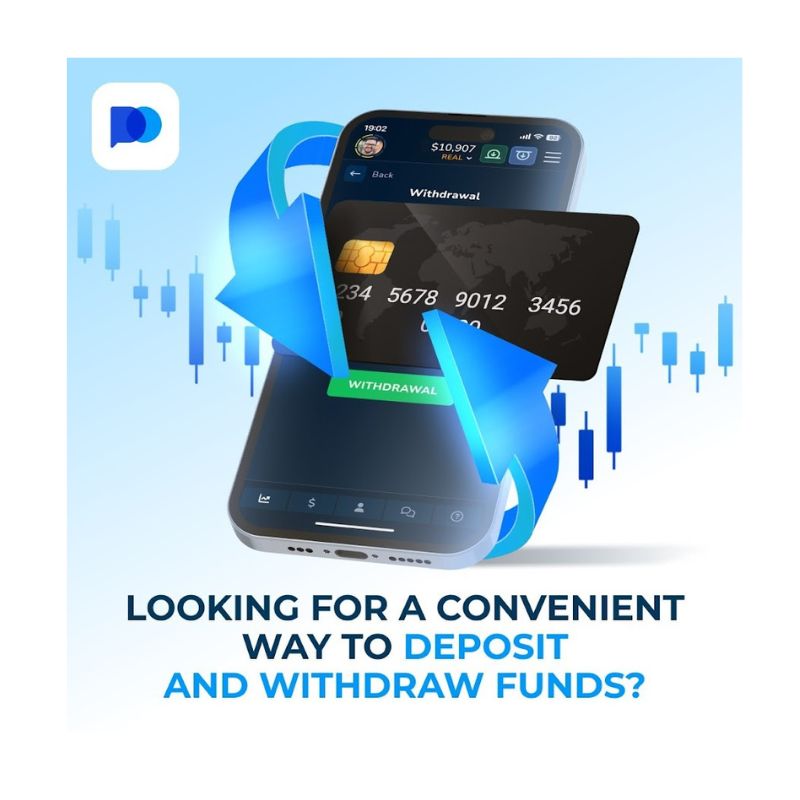
Minimum and Maximum Deposit Amounts
- The minimum deposit on Pocket Option starts as low as $5 for e-wallets and cryptocurrencies.
- There is no fixed maximum deposit limit: however, certain payment providers may impose their own restrictions.
Deposit Fees and Processing Times
We do not charge any fees for deposits, regardless of the method used. Processing times vary based on the payment option:
- Credit/Debit Cards: Instant
- E-Wallets: Instant to 1 hour
- Cryptocurrencies: 5 to 30 minutes (depending on network speed)
- Bank Transfers: 1 to 3 business days
Benefits of Depositing Funds on Pocket Option
Choosing Pocket Option for your deposits comes with several advantages that enhance your trading experience.
Quick Processing and Availability
Secure Payment Systems
Access to Real Account Features
Pocket Option Deposit Processing Time
We understand that timely deposits are important for active trading. Here’s a quick overview of the typical processing times for each deposit method:
- Credit/Debit Cards: Funds are available instantly.
- E-Wallets: Usually processed within a few minutes.
- Cryptocurrencies: 5 to 30 minutes, depending on network confirmation times.
- Bank Transfers: Typically take 1 to 3 business days.
If your deposit takes longer than expected, please contact our support team for assistance.

Common Issues with Deposits on Pocket Option
Although we strive to provide a seamless deposit experience, you may encounter some issues. Here’s how to resolve common problems:
Payment Declined
If your payment is declined, it might be due to restrictions on your bank card for international transactions. Contact your bank to resolve this or try using an alternative payment method.
Deposit Not Reflected in Account
If your funds do not appear in your account immediately, wait a few minutes and refresh the page. Cryptocurrency deposits may require more time for network confirmations.
Daily Deposit Limit Reached
Certain payment providers have daily or monthly limits. If you encounter this, check with your provider or try another deposit method.
Incorrect Payment Information
Ensure all payment details are entered correctly. Mistyped information can cause transaction failures. Double-check your entries before confirming the deposit.
Deposit Bonuses and Promotions
At Pocket Option, we offer exciting deposit bonuses and promotions to help you boost your trading balance. Take advantage of these special offers to get more value from your deposits.
Current Deposit Bonus Offers
Our current promotion includes a 50% deposit bonus on your first deposit. Simply use the promo code ” 50START ” during the deposit process to claim your bonus.
How to Activate a Deposit Bonus
- Choose Your Payment Method: Select your preferred deposit option.
- Enter the Promo Code: During the deposit, enter the bonus code provided.
- Confirm and Receive Your Bonus: The bonus amount will be added to your account immediately.
Terms and Conditions for Bonuses
When using Pocket Option bonuses, it’s essential to understand the terms and conditions that apply. Bonuses are a great way to increase your trading capital, but they come with specific requirements to ensure fair use. Here are the key terms you need to know:
- Wagering Requirement: All bonuses have a wagering requirement. This means that you need to trade a certain volume before you can withdraw the bonus funds or any profits earned from them. For example, a 50% bonus may require a trading turnover of 50 times the bonus amount.
- Bonus Validity: Bonuses are usually valid for a specific period. If the wagering requirement is not met within this timeframe, the bonus and any associated earnings may be removed from your account. Be sure to check the validity period when accepting a bonus.
- Withdrawal Limitations: While you can trade with bonus funds immediately, you may need to meet certain conditions before withdrawing the bonus amount or profits earned through it. You must complete the required turnover before requesting a withdrawal.
- One-Time Use: Most promo codes and bonuses are limited to one-time use per user. This prevents users from claiming the same bonus multiple times.
- Eligible Accounts: Bonuses are generally available for new users or on specific promotions. They may not apply to all account types or deposits, so check your eligibility before claiming.
- Non-Transferable: Bonus funds are non-transferable. They cannot be transferred between accounts or converted into other forms of credit outside of trading purposes.
- Declining the Bonus: If you do not want to meet the wagering requirements, you have the option to decline the bonus during the deposit process. Simply uncheck the bonus box when making a deposit.
- Changes to Bonus Terms: Pocket Option reserves the right to modify or terminate any bonus offer at any time. Always refer to the latest terms and conditions on our website for the most up-to-date information.
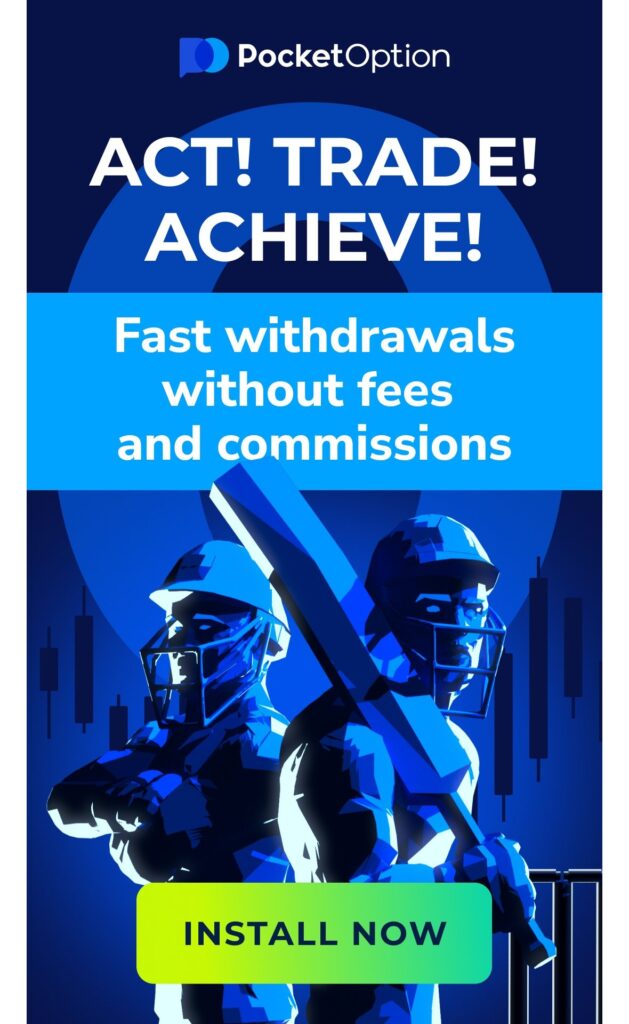
By understanding these terms, you can make the most of your Pocket Option bonus and use it effectively to enhance your trading experience. For full details, please visit the bonus terms section on our official website.
FAQs About Pocket Option Deposits
What are the deposit methods available on Pocket Option?
We offer several options, including bank transfers, credit/debit cards, e-wallets, cryptocurrencies, and mobile payments.
How long does a deposit take to reflect in my account?
Most deposits are instant, but bank transfers may take 1-3 business days. Cryptocurrency deposits can take 5-30 minutes.
Is there a minimum deposit amount on Pocket Option?
Yes, minimums vary by method—$5 for e-wallets and cryptocurrencies, and $10 for bank transfers.
Are there fees for depositing funds?
No, Pocket Option does not charge any fees on deposits, regardless of the payment method.
How do I activate a deposit bonus?
Enter the promo code ” 50START ” during your deposit, confirm, and the bonus will be added to your account instantly.
